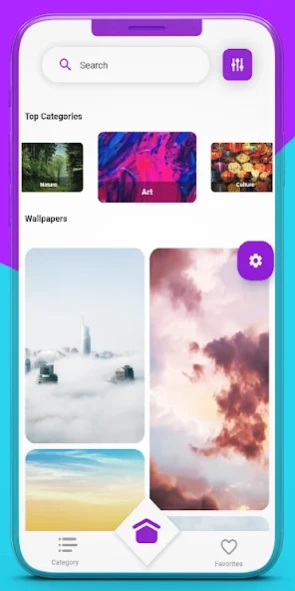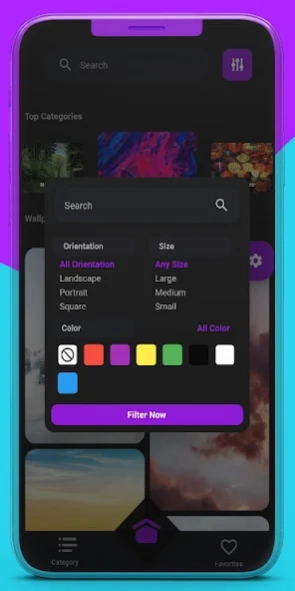Mobwallz 1.0.5
Free Version
Publisher Description
Mobwallz - mobwallz-is an dynamic wallpaper app for hd 3d wallpaper lock/home screen wall.
Features:
> daily updates of free and awesome wallpapers
> we follow all the latest trends of wallpapers
Filter By:
Orientation Wise-
Landscape,
Portrait,
Squre.
Size Wise-
Large,
Medium,
Small.
Color Wise-
Red,
Green,
Blue and Others.
Theme:
Thare are two theme
1. Light
2. Dark
Favourite:
In this "Wallpaper" application, only suitable size of wallpapers will be displayed for you according to your screen.
All images are of high quality and various resolutions. Support for any device, including devices with large screens: 1080x1920 px (Full HD, 1080p) and 2160x3840 px (Ultra HD, 4K, 3D).
Top Categories of Mobwallz:
City Wallpaper,
Sky wallpaper,
Nature Wallpaper,
Art Wallpaper,
Culture Wallpaper,
Travel Wallpaper,
Mountain Wallpaper,
Forest Wallpaper,
Ocean Wallpaper,
Abstract Wallpaper,
Space Wallpaper,
Categories of Mobwallz:
Sea Wallpaper,
Technology Wallpaper,
3d Wallpaper,
Animal Wallpaper,
Baby Wallpaper,
Brands Wallpaper,
Bikes Wallpaper,
Buildings Wallpaper,
Cars Wallpaper,
Cartoon Wallpaper,
Celebrity Wallpaper,
Fire Wallpaper,
Games Wallpaper,
Girls Wallpaper,
Horror Wallpaper,
Sports Wallpaper and So On.
Search unique wallpapers from the Pexels Wallpapers library.
Permissions Notice
Storage Permission: Needed to display the currently set wallpaper and to allow you to use custom photos as wallpaper.
About Mobwallz
Mobwallz is a free app for Android published in the Themes & Wallpaper list of apps, part of Desktop.
The company that develops Mobwallz is Radisson Digital Technologies Limited. The latest version released by its developer is 1.0.5.
To install Mobwallz on your Android device, just click the green Continue To App button above to start the installation process. The app is listed on our website since 2021-10-26 and was downloaded 1 times. We have already checked if the download link is safe, however for your own protection we recommend that you scan the downloaded app with your antivirus. Your antivirus may detect the Mobwallz as malware as malware if the download link to com.rdtl.mobwallz is broken.
How to install Mobwallz on your Android device:
- Click on the Continue To App button on our website. This will redirect you to Google Play.
- Once the Mobwallz is shown in the Google Play listing of your Android device, you can start its download and installation. Tap on the Install button located below the search bar and to the right of the app icon.
- A pop-up window with the permissions required by Mobwallz will be shown. Click on Accept to continue the process.
- Mobwallz will be downloaded onto your device, displaying a progress. Once the download completes, the installation will start and you'll get a notification after the installation is finished.